Having regrets on possessing high-definition movies or videos in general but cannot play in your normal players? Worry no more because there's a simple way to break that out in your computers. By default, most HD videos hide its extensions or in other words the file format like .mkv (usual file format for HD videos) in your file folders. Common attempts lead you to the initiative of renaming directly the file by adding .avi at the end of the filename and that's totally hopeless! It will only appear .avi.mkv in actual appearance if the extensions are shown. So here's the quick steps you might need to know.
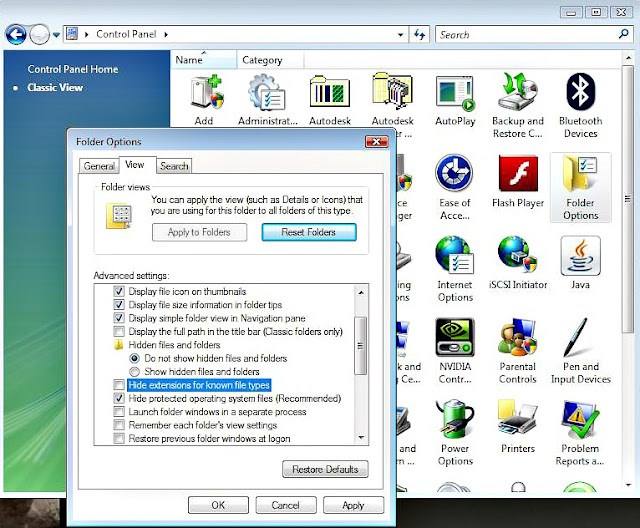 |
| Go to Control Panel>Folder Options>View then uncheck Hide extensions for known file types. |
|
|
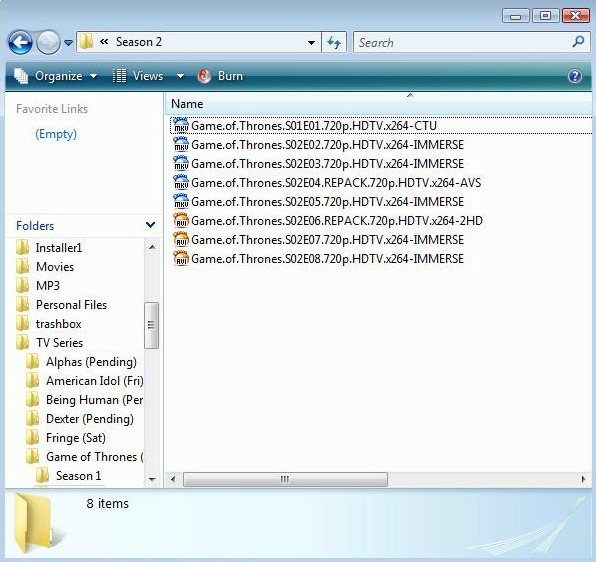 |
| By default, your File Folder hides the extension. |
|
|
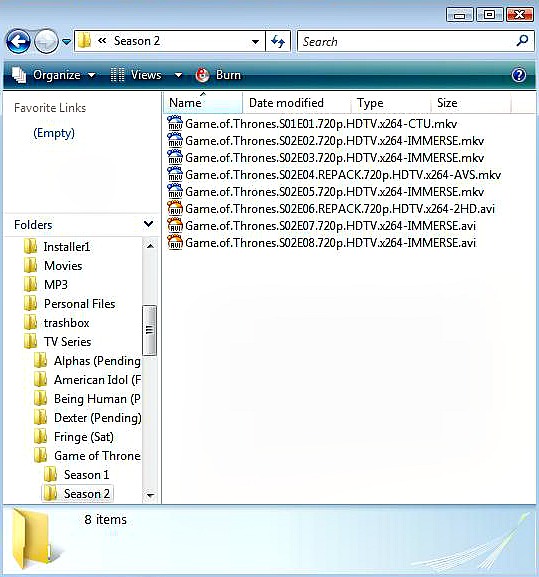 |
| After changing the setups, the filename shows like the above shown. The file format is already visible and is ready to be changed. Just rename the extension from .mkv to .avi. In my case, I prefer .avi because it's universal to all players. |
|
|
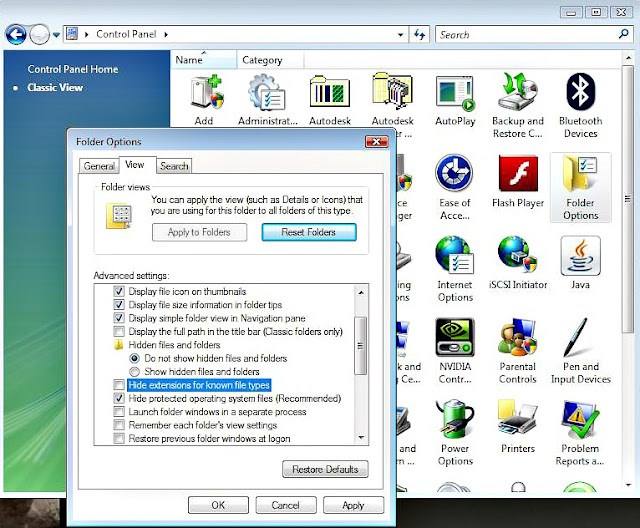
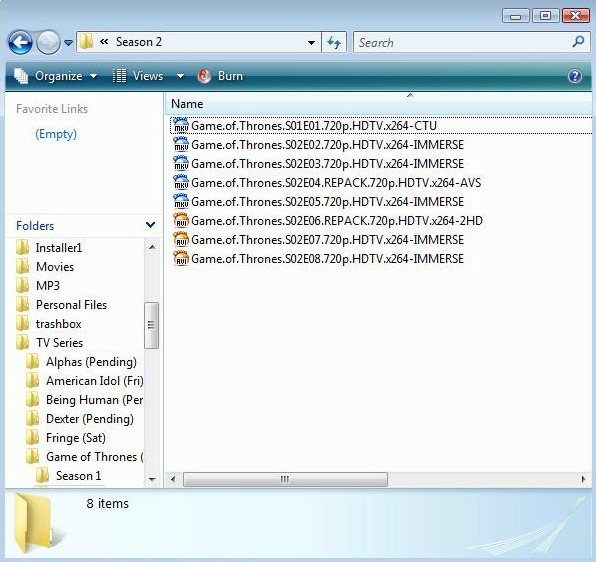

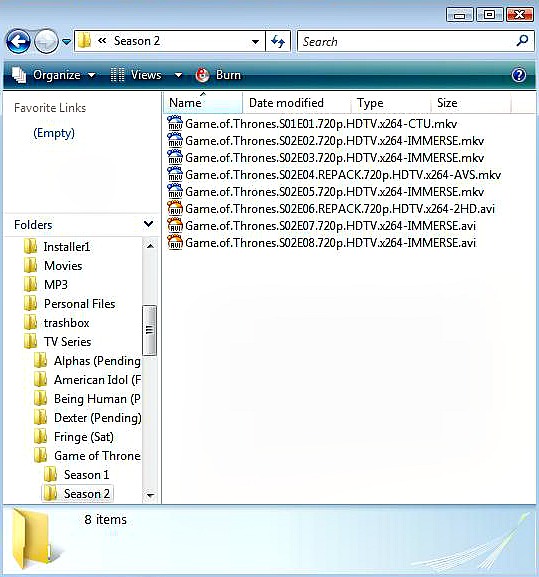
It took me a couple of hours before I came across your site.Well, this post would be of great help to anyone who would come to read this one. Thanks a lot for sharing your thoughts. magento one page checkout
ReplyDeleteyou're welcome.
ReplyDelete